This is not going to be a proper technical review. I've seen enough of those, and you can likely Google them yourself as I did. It's just that I've seen a number of frantic and angry reviews about some particular problems that are really easy to avoid, so I thought I'd describe my own experience with those problems*.
The device is intended to translate an analog signal input, such as that from a TV antenna or VCR, and feed it into your computer in a digital form it can understand and save.
Basically the equation goes like this: your computer + Pinnacle device + software + analog input = MPEGs (MPEG1 or MPEG2) that you may then watch or else burn onto an almost-DVD (VCD) with your normal, CD-burning, (but non-DVD-burning) computer. Later you can watch the disks on your computer or, if you have a flexible DVD player, on your home TV. Chances are that most computers are going to end up with DVD-burning devices pretty soon anyway, but for now, this isn't bad.
I got my PCTV in order to capture my old VHS tapes to digital format. The primary problem with this is that the most "VHS time" you can reasonably expect to get onto one normal computer disk is an hour. So your favorite movies won't fit, though your favorite TV programs will.
There are various work-arounds to this that you can delve into if you are seriously into technical tomfoolery, and I've discussed some of them on earlier posts. They involve downloading and/or modifying various obscure grey-market applications. But for now it is not only beyond the scope of this entry, but also likely to be moot as soon as most computers start having DVD burners. (Any second now!)
The two problems associated with the PCTV that I have seen most often declaimed online are these:
1. soundtrack losing sync with video
2. crashing, even crashing unto death of the device itself
Both of these are easy to avoid if you know what causes them, which is relatively simple.
1. Loss of sync: to avoid this, simply don't run anything else while you are capturing video. This includes disabling your wi-fi or internet connection. So if you want to specifically record something, then don't use your computer for doing anything else (watch out for background apps) while you are recording.
On the other hand, if the only thing you want to do is watch TV at work (and shame on you anyway then!) then you can just close out the program at a commercial break and restart it if the soundtrack starts getting off-sync.
2. Crashiness: In my experience so far, this has been entirely related to hardware. Specifically, any wiggling of the USB port / cable connecting the device to your computer. You really must use the "safely remove hardware" operation anytime you unplug this device, and it seems like the computer often reads connector-wiggling as unsafe removal of the device, which may cause your computer to crash. (I totally fried my first PCTV dead this way, with only a tiny amount of wiggling.)
So just make sure your computer is on a stable, hard surface when you connect it, and then for the love of God don't move it at all when it's connected! This is not a setup you can have on your bed, or couch, or lap. Put it on the desk or table, and leave it alone until you have done the "safe removal" ritual.
That's pretty much it. I like my PCTV. It's simple to operate, powered through the USB cable, gets a lot of channels with just rabbit ears, and is a little workhorse as long as I avoid the things it can't deal with. (I think a reasonable parallel would be a garden hose, which works great as long as you don't let it kink up, or leave water pressure in it overnight.) I really didn't even care about the thing where you have to go online to make it capture MPEG-2s. It was no big deal.
*The model I've been using is the Model # 210100387 (found on box under the UPC code, but not one of various numbers on the item itself.) You can get one on eBay for around $60. Also, my computer is a Dell Inspiron 600M running Microsoft Windows XP, Service Pack 2, just FYI.
Subscribe to:
Post Comments (Atom)
 (Actually now with PhD, but Doctor of Philosophy just doesn't have the same evil ring, does it?)
(Actually now with PhD, but Doctor of Philosophy just doesn't have the same evil ring, does it?)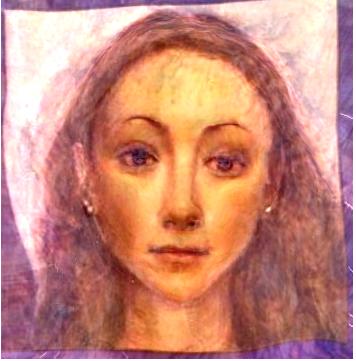
No comments:
Post a Comment