I never knew how often I used to right-click until now, when I have no right-click button. The whole dang mouse is one big button.
The internets say that I can simulate a right-click by using ctrl-click, but it doesn't seem to work with my mouse at all. Which sucks, because apparently one of my great joys in life has been to right-click on images and put them on my desktop (even my own images from Flick'r, for example.) Now I don't know how to get an image off the web at all. I hate being ignorant!
Also, I can't close an open window with a simple right-click of the bottom of the screen. Dammit.
 (Actually now with PhD, but Doctor of Philosophy just doesn't have the same evil ring, does it?)
(Actually now with PhD, but Doctor of Philosophy just doesn't have the same evil ring, does it?)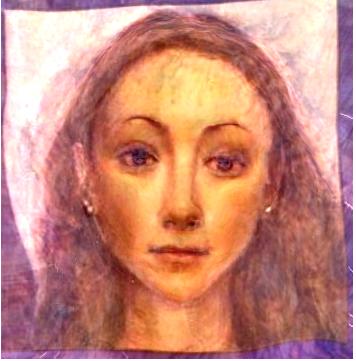
11 comments:
You should be able to plug in a regular two-button USB mouse and right-click will work. Unless it's some sort of ancient 1980s Mac or something.
Ah, I guess that will be after we unpack the mouses and other computer stuff at home. I could bring in my own mouse, though it's one of those hated laser mouses. (I grow increasingly picky about technology in my old age.)
Meanwhile, now I'm curious--how do you get images without the right-click? Or do you just never do it?
This page might help. Possibly.
Oh, duh, I completely forgot: CTRL + left-click is equivalent to right-click on a Mac. I haven't used a single-button mouse in ages so I forgot about that.
Yeah, I've found a lot of references to that method. Unfortunately this mouse doesn't do it. (And oddly, doesn't have a "left" click--the entire mouse is the button.)
No, I really want to know how YOU get an image from the internet! (Not "how one gets".)
Oh yeah, that page had a lot of useful stuff on it, too.
I think there is just something wrong with this mouse, anyway.
On my macBook I tap on the trackpad with two fingers at once. If I remember correctly, that's the same as right click.
Turns out that IT support had to actually come to my office and reconfigure some software settings (that I probably could have done had I known where they were). NOW it works, thank heavens.
But they also told me that basically, I have to learn a new language (Mac) because a lot of stuff simply isn't set up for my Windows "side" (desktop parallels), unless I want to slow down my computer by always running two operating systems simultaneously.
However, I do have to have the Windows "side" up in order to run our scheduling and reports system (Titanium), which is not available for Macs.
Even though you're clicking "the whole mouse," that's still considered left-click. Glad you got things working, anyway!
Oh, don't I know it. All left, left, left, with no right in sight!
Well, except that our mouses seem to have some kind of mouse-segway functionality. It's weird.
Ergh! I have the same right-click thing at work... and I have to transition everyday from work to home to work.
Post a Comment