I wanted to edit my current resume to include where I have now worked for a year. Sounds simple enough, and pretty important. I never had any problems with Monster before (that is, from 2000-2008) and always found it relatively understandable and intuitive.
But now if I go to my resume, it gives me the option to edit every single section there except job experience. Oh, I can click on an individual job experience and edit that, but I can't add any new ones or otherwise edit the section. Whereas all the other sections have a link to add more items. Just not the job experience section. Kind of an important one.
So I complain about it to my husband, and he says to try using Firefox (we use Safari at my office), because he had some possibly related problems the other day with Explorer which using Firefox solved. I downloaded FF, and in some ways it was even worse (had to find a really roundabout way to even sign in). However, I eventually got to the resume editing page, but no dice. Same thing. No way to add a work experience. This was true whether I viewed it in profile view or in the resume view.
Clicking on "help" just brings up a pre-packaged crappy pop-up window of useless crap that tells you what kind of things you should put in each section, just in case you're a moron who probably shouldn't be applying for any jobs anyway. No user help forums, no help-contact-us section, not even anything that says "Warning! Overload! Your checkered job history has led to too many job fields. Delete some before you try to put any more in there."
But I can't find that anyone else anywhere in Internetland is having a similar problem, so maybe it's just me. How hard is it to find a super-obvious link? Not hard at all, unless it's not there.
*[rhetorical question--I know I can say]
 (Actually now with PhD, but Doctor of Philosophy just doesn't have the same evil ring, does it?)
(Actually now with PhD, but Doctor of Philosophy just doesn't have the same evil ring, does it?)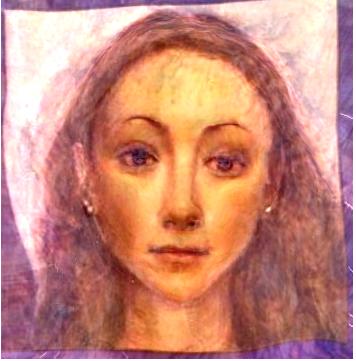
No comments:
Post a Comment